Working with Triggers
Download and Set Up ngrok
- Download ngrok
- Visit ngrok’s download page and download the appropriate version for your operating system
- Start ngrok
- Open a terminal and run the following command to start ngrok:
Terminal window ngrok http http://127.0.0.1:9555- Copy the first address listed under “Forwarding”. This will be used as your webhook URL.
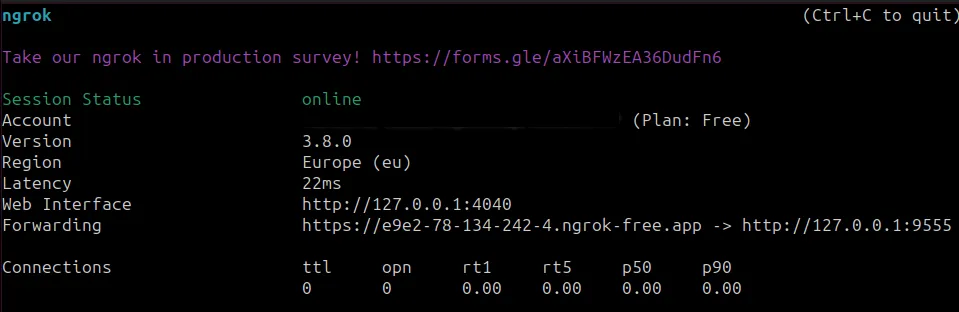
If You Are Using IntelliJ IDEA
- Open Bytechef Codebase:
- Navigate to bytechef/server/apps/server-app/src/main/resources/config.
- Create Local Configuration:
- Create a file named
application-local.yml. - Note:
application-local.ymlis optional, git-ignored, and corresponds to thelocalSpring profile. Ensure thelocalprofile is activated on Spring Boot startup.
- Create a file named
- Configure Webhook URL:
- Add the following configuration to
application-local.yml, replacing(first address under Forwarding)with the copied ngrok URL:
bytechef:webhook-url: (first address under Forwarding)/webhooks/{id} - Add the following configuration to
- Activate Local Profile:
- Ensure that the
localprofile is added to active profiles in your IntelliJ configuration.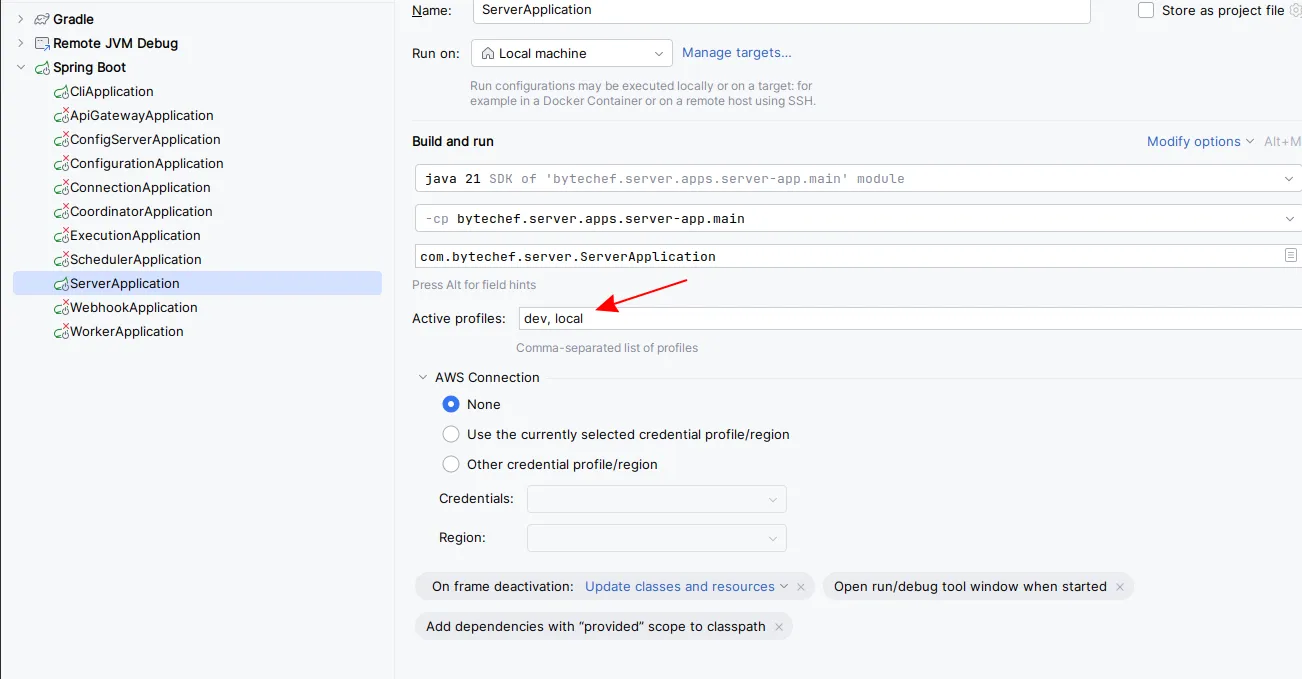
- Start the ByteChef application.
If You Are Not Using IntelliJ
- Set Webhook URL:
- Open a terminal and paste the following command, replacing (first address under Forwarding) with the copied ngrok URL:
export BYTECHEF_WEBHOOK_URL=(first address under Forwarding)/webhooks/{id} - Start the ByteChef application.